Ever wanted to join in a video conference (H.323) from a your phone or tablet? Well it is possible. Start by installing the Polycom RealPresence application for Android or iPhone. Start the application and you should be greeted with a screen similar to this. I am using Android 4.4.4 so your screen may look a little different.

At this point just enter your email address and click next. Now you will get the following screen.
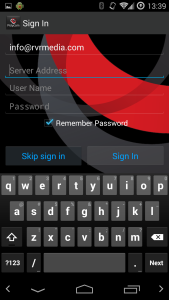
At this point you would be forgiven for thinking that you need to sign into some sort of Polycom server or infrastructure, but you don’t need to, just click ‘Skip Sign In’ and you will get this screen.

Now your in business, you can enter a H.323 IP and dial directly. Test it out your self by dialling one of the VTCTEST numbers.

Enjoy !
—
Stephen Bancroft is an an Electrical Engineer and Computing expert, he has over twenty years experience with internet based technologies and has worked extensively with live sound and broadcast. He is currently writing technical articles exclusively for VEA.

